Ever wondered how you can overlay another chart onto an existing chart in your mt4 trading platform?
Well, the solution is the overlay chart indicator mt4.
The overlay chart indicator mt4 is a very useful indicator for placing ONE (OR MORE) chart onto an existing chart so instead of one chart, there are now two charts in one window.
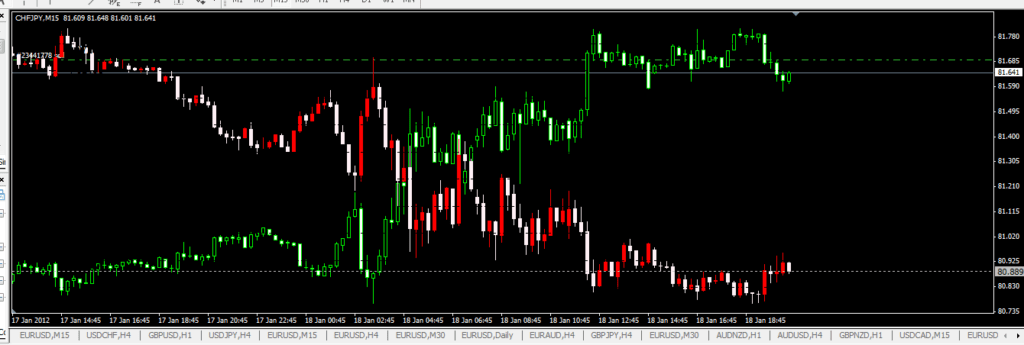
How To Use The Overlay Chart Indicator
The default currency in the overlay chart when you upload it onto an existing chart is USDJPY.
So you can change it to whatever currency you want.
In the indicator properties, go to the “Inputs” tab and change the default currency pair or USDJPY to whatever pair you want:
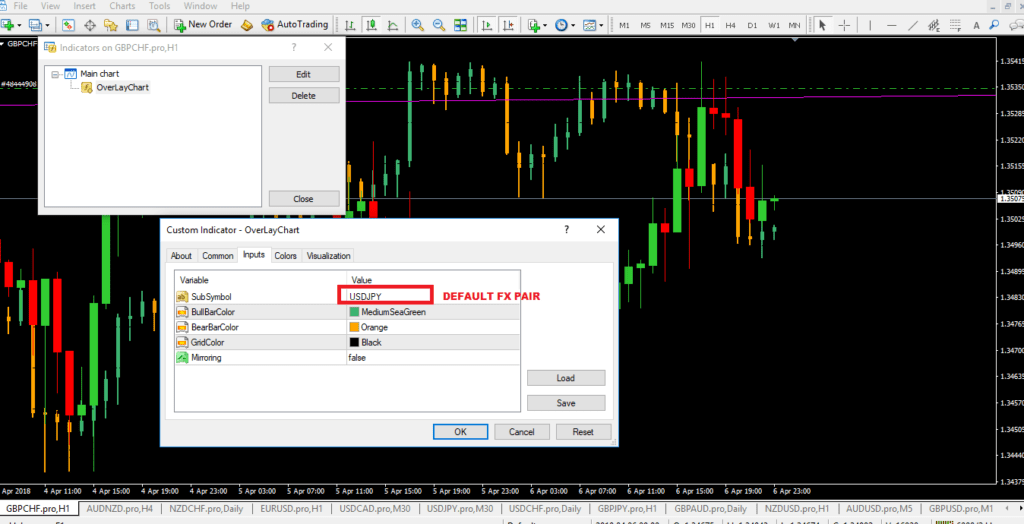
The overlay chart indicator mt4 works in all timeframes, from the 1 minute chart up to the monthly.
In addition, you can overlay more than one chart onto an existing one.
Use Overlay Indicator As A Currency Correlation Indicator
The overlay chart indicator is a useful currency correlation indicator.
Once you overlay another chart onto an existing one on your mt4 trading platform, you can see if the currency pairs are positively correlated or negatively correlated or they are not correlated at all.
Here the download link to the overlay chart indicator mt4: OverLayChart