We have organize a list of 9 trailing stop expert advisors (EA) that are available for free download. If you are looking for trailing stop EA’s, then these can come in handy. Trailing stops are used to manage a profitable trade, thereby removing the need for you to do the trade manually.
The default trading stop in MT4 trading platform is pretty basic: it only trail stop your trades when price moves by “X” number of pips.
For example, you can set it so that trailing stop will move 20 pips, every time price moves 20 pips.
For many day traders, it may not be the way you want to go about setting trailing stops to your trades to lock in profit.
Therefore, using an MT4 trailing stop expert advisor, you have options on how you can active trailing stops on your trades.
What Is A Trailing Stop?
A trailing stop is simply a stop loss order that moves in response to price fluctuations. The main use of trailing stop orders is to lock-in profits as price moves in the direction of the trade and should price reverse and move against you, you will be stopped out of your trade, at least with profits.
That is the main reason for using trailing stop stop loss orders.
How and where are the trailing stop loss orders placed on buy and sell orders?
- In a long position, a trailing stop is activated below the price and moves up as price continues to move up.
- In a short position, trailing stop is activated above the price and moves down as price continues moving down.
Without a trailing stop order, if price reverses direction, all your profits that you’ve made will be wiped out. And that can be frustrating. Believe me, I’ve had my share of experience having my huge profits wiped out simply because I was greedy and did not want to lock in profits using trailing stop loss orders.
Here’s an example:
- If you sell EURUSD at 1.2550 and you placed a 50 pips stop loss.
- That means your INITIAL stop loss order is at 1.2600
- You also set a 50 pips trailing stop loss order.
- Price fell to 1.2500, your stop loss order will now move from 1.2600 to 1.2550 (breakeven, Zero profit locked).
- If price fell to 1.2450, then your stop loss order will move from 1.2550 to 1.2500 (locking in 50 pips of profit)
If price does not make a 50 pips move down from 1.2450, then your trade will remain open as long as price does not reverse back up by 50 pips (to the price of 1.2500).
What Is A Trailing Step?
A trailing step is used with a trailing stop.
What is the difference between a trailing stop and a trailing step? A trailing step is simply how much a trailing stop order is moved or re-adjusted when price moves by an “x” amount.
In the above example, there are two things to note (if you haven’t picked up):
- The trailing stop was 50 pips
- The trailing step was 50 pips.
Therefore the trailing step is simply the amount (usually in pips)by which a trailing stop loss order moves when price by a certain “x” amount, usually in pips as well.
Does the trailing stop and the trailing step need to be equal? No. Here’s an example: Lets say a trade goes like this…
- Initial stop loss order placed at 50 pips away from entry price.
- Trailing stop loss order also set at 50 pips
- Trailing step at 25 pips
As you can see here, the trailing step is less that the trailing stop. So what does it mean?
- It means that for ever 50 pips move price makes, the trailing step only moves 25 pips(half the distance the price moves).
- This also means that price will have to move a total of 100 pips before your trade becomes break even.
- This also means price has to move a total of 100 pips from entry price before the trailing stop locks in 25 pips of profit.
Importance of Trailing Stop Expert Advisors
The forex market is a 24 hour market: it follows the sun around the globe. As a human being, you cannot stay up 24 hours just to watch and manage your trades because you need to sleep, you may have a day job, or you may need to do something, travelling too perhaps.
So whilst you are doing those things, you may feel the need to make sure that your trades are being managed whilst you are away. That’s where trailing stop expert advisors come in handy. Trailing stop is all about managing risk as well as trade management.
If a trade is profitable, you better lock-in some profits instead of letting price reverse and wipe out all you profits that you’ve made in the trade. What better way to lock in profits than by using these 8 trailing stop expert advisors?
Here’s the the list and and explanation of each trailing stop expert advisor:
1: e-Trailing mq4 Expert Advisor
This is how this trailing stop EA works:
- it works on one chart at time. For example, if you have a trade in EURUSD, then you need to upload it into the EURUSD chart and activate it there. So if you have trades in different currencies, then you need to upload it to each chart.
- the good thing about this is you can also set trailing stops for any pending trades that will be opened in the future and once those pending trades are activated, the trailing stop ea starts working according to the trailing stop and trailing step parameters you set for it.
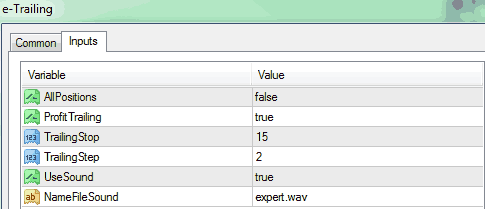
Parameters
- AllPositions. If you want trailing stop is used for all positions, click true, default is false.
- Profit Trailing – Select “true”, and it will activate trailing stop as soon as your trade starts making profits and it will lock in profit locks “false” is selected. The trailing stop is activated a soon as a new trade is open
- TrailingStop – this tells you the size of the trailing stop in pips. Default is set at 15 pips.
- Trailing Step – this is the step of the trailing stop
- Use Sound – option to use sounds or not.
- Name File Sound – the name of the sound file
Download Link: e-Trailing-1
2: Swiss_Army_EA_V1.51.ex4 Expert Advisor
This swiss army EA trailing stop advisor comes with a lot of options and features and includes the following:
- breakeven,
- trailing stops
- setting/removing take profits and stop losses
- many close out conditions.
- it also has the ability to tell the EA which orders it can manage.
It has a lot of “Inputs” which I haven’t tried so I’m letting you do the discover and find out what each one does.
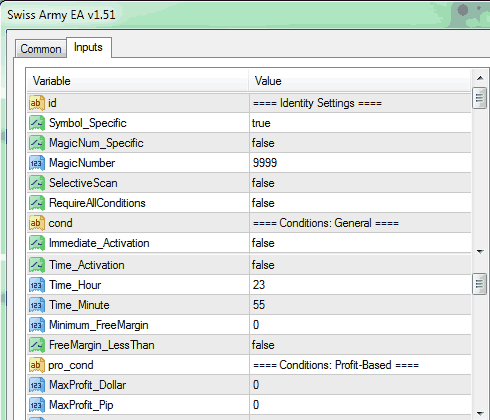
Download link: Swiss_Army_EA_v1.51
3: Tight Trailing Stops mq4 Expert Advisor
- This forex expert advisor as the name says places tight trailing stops.
- this trailing stop EA may not work with some forex broker
Input Parameters
- If you select “Use Tight Stop” it activate a trailing stop.
- “Trailing Act” is simply the number of pips you want to trailing stop to activate when your trade is in profit. If you want the trailing stop to activate when your trade is in 10 pips of profit then set the trailingact to 10.
- The “Trailing Step” is the trailing step…It is simply the amount of pips you want to trail stop your trades.
- Play around with the inputs and see what each one does.
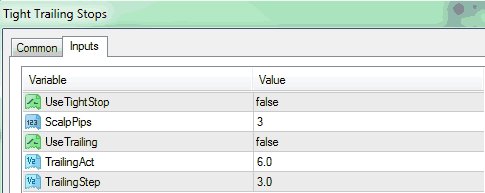
Download Link: Tight_Trailing_Stops
4: Break Even Expert v1 .mq4 Expert Advisor
- if you want an expert advisor to move you initial stop loss to break-even, this is break-even expert advisor is pretty good for that purpose.
- In the “inputs” tab, by default, you can see that the “value” is set at 30. This means that this expert advisor will move your stop loss to break-even if price moves by 30 pips in the direction of your trade.
- So all you need to do is change this value to whatever value you want and walk away from your computer and it will take care of placing moving the stop loss to break-even for you…pretty cool, right?
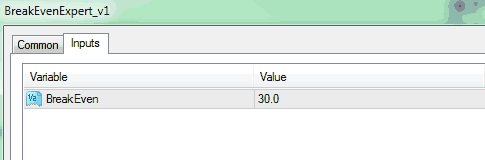
Download link: BreakEvenExpert_v1
5: TrailingStop.mq4 Expert Advisor
This trailing stop EA does the following:
• Modify trailing stop loss on all open trades(positions) on the current account. Note the “current account”. This means if you have 3 or 4 trades running in your account, you can set one trailing stop for all.
• Modify trailing stop loss on all trades that a profitable in the current account.
• Modify trailing stop loss on all trades on the attached chart
• Modify trailing stop loss on all profiting trades on the attached chart
• Close all trades and take specified profit when entire account is in profit
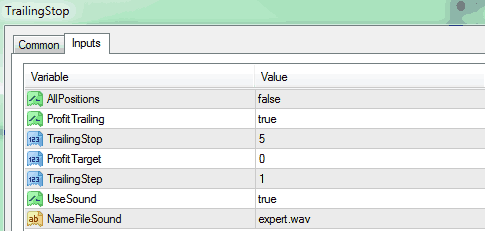
Inputs Parameters And Meaning
- AllPositions: When set to true this will modify all open trades on the current account. When set to false it will only modify trades on the attached chart.
- ProfitTrailing: When set to true this will only modify trades that are in profit. When set to false it will modify trades in profit as well as trades that are in loss.
TrailingStop: Number of PIPS for your trailing stop loss. Minimum is 5. - ProfitTarget: When set to 0 the Expert works as a trailing stop loss expert. When a value higher than 0 is given, existing stop losses are cleared from your account and the expert will close all trades and take the desired profit when it has been reached on the account. Takes total profit including swap.
- TrailingStep: Checks and modifies trailing stop loss after this number of pip movements.
- UseSound: When set to true this will enable the expert sound file. This makes a little squeak sound when an adjustment is made. NameFileSound The sound file used. This can be changed to any sound file that you have available on your computer.
Download Link: TrailingStop
6: EMA Trailing Stop V1.4 Expert Advisor
Ever wondered how you can place a trialing stop following moving average lines on the chart? Well, this trailing stop expert advisor may just be the one you are looking for.
It activates a trailing stop based on whatever EMA period you select.
Input Parmeters and What They Mean
- EMA Period: By default, the EMA period is 13 which means it will use the 13 exponential moving average line to trail stop your trades.
- TrailAllSymbols: it will trail all open trades in your account and not just the currency pair it is attached to if you select “true”.
- CloseWhenProfit: start trailing the sum of all profits gained from all open trades so when it reaches a value you’ve set, all the trades will be closed.
- TrailOnlyInProfit: will activate a trailing stop on only those trades that are in profit. If “false” it will trail all the trades.
- EMAShift: simple means the bar of the EMA that is used as a trailing stop. If set to zero (0), it will do it on ever ema bar tick.
- magicNumber.from” and “magicNumber.to you”: controls which numbers should it trail. Magic number 0 are usually for manual trades which means if you decide to put 0, this ea will monitor and trail manual trades along with chosen magic numbers.
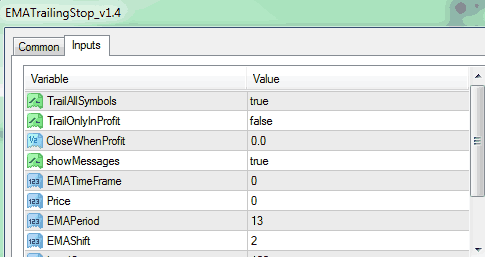
Download Link: EMATrailingStop_v1.4
7: Trailing With Partial Close mq4 Expert Advisor
If you’ve been looking around for an trailing stop expert advisor that closes out partial positions of your trade when each target is reached then this may just be the one you are looking for.
It has 6 different types of trailing stop techniques you can apply. I haven’t played with the “inputs” tab and the functions with them so I really can’t tell you much here except that you download and test each feature out and see what it does.
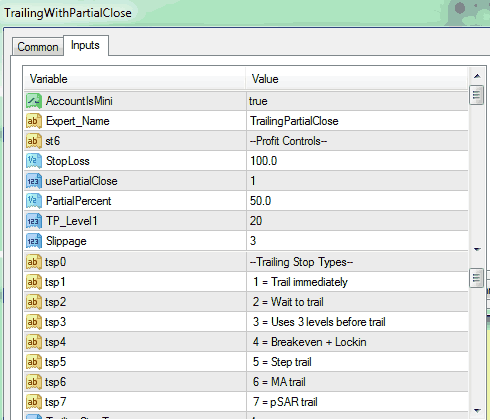
Download link: TrailingWithPartialClose
8: Trade Protector 1.2 Expert Advisor
This trailing stop expert advisor is based on what is called a Proportional Trailing Stop. It is written as “dPropSLRatio” under the inputs tab you can see below.
What does that mean? It means that you specify the percentage(%) ratio of pips to be protected by a trailing stop.
Example: Below you can see the dPropSLRatio is 0.35 by default which means that the expert advisor will move the stop loss to 35% of the distance between the current market price and the price where the order was actived/filled/executed taking spread into account using this formula: Proportional Stop Loss=|Current Price-OrderOpen Price|x Ratio-Spread
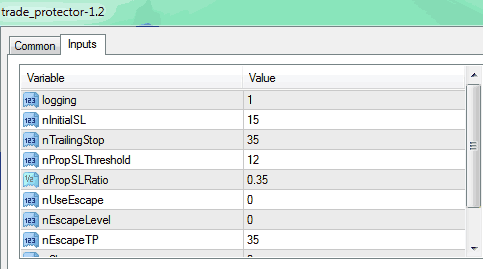
Input Parameters and What They Mean
I have not personally tried the inputs for this expert advisor but here are the inputs and what they mean:
- logging=1 means that if you want logs in the expert\files directory, type in 0 if you do not want that feature.
- nTrailingStop=35 means that 35 pips for initial trailing stop until the trade reaches:profit=nPropSLThreshold.
- nPropSLThreshold=12 means that 12 pips after reaching this the profit proportional trailing stop will be activated.
- dPropSLThreshold=0.35 This is the multiplying factor and calculated by :(PropSL=Profit*dPropSLRatio-Spread)
- nUseEscape=0. 1 or 0 escape misplaced trades as soon as they reach some minimal profit.
- nEscapeLevel=0. This is the loss size in pips you want your trade to be terminated as soon as it will reach the next high.
- nEscapeTP=35. This is the take profit level in pips. If you set this to a negative number then it will be a trading loss that you have determined and are willing to risk.
Download Link: trade_protector-1.2
9: High Low Trailing Stop Expert Advisor
If you are looking for a trailing stop expert advisor that moves trailing stops to the high or low of the previous bar or candlestick, this is the one.
You can set the number of previous bars where you want the trailing stop to move stop loss to.
Here’s the Download Link: high_low_trailing_stop
Summary
I hope you find these 9 trailing stop expert advisors useful trading the foreign exchange market.
As I mentioned previously above, I have not tried out all the features in the inputs tabs on some of these forex trailing stop expert advisors mt4 so you need to spend some time uploading them onto your charts and figure out how each one works to better find a setting that you want.